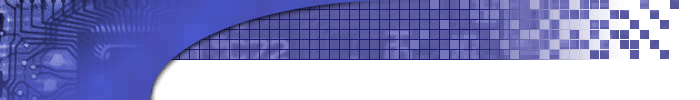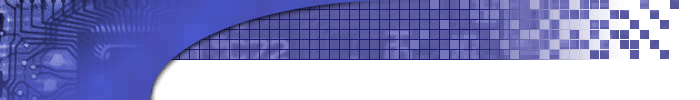Level 1 | Getting Started:
Understanding the Concept
Dream Weaver's Interface
"Point & Shoot"
Choosing an editing environment
Setting Preferences
Previewing your work
The Site Window
Building Web Pages
| Web Page Design Tools
The Layout Grid
The Inspector
Inserting and Formatting Text
Find & Change and Spell-Checking
Working with Tables:
Inserting Tables
Adding and Manipulating text
Customizing Tables with the Table Inspector
|
level 3 | Links and Anchors:
Point and Shoot insertion of links and anchors
Creating Image Maps
Inspecting and creating Hyperlinks with the Text Inspector
Checking for broken links
Adding comments, line breaks and horizontal rules
| Creating Dynamic HTML documents:
Inserting Date and time stamps
Inserting Button images
URL Popups
dreamweaverion items
Inline dreamweaverion items
browser switch items
Creating Advanced animations
Inserting dreamweaverions into your animations
Using dreamweaverions
Implementing Cascading Style Sheets into your HTML documents
|