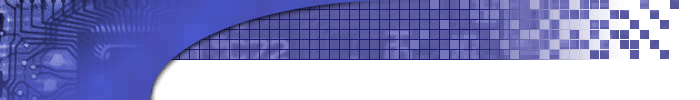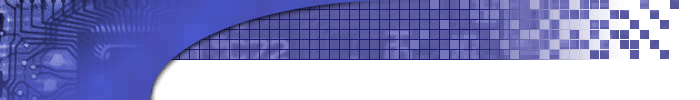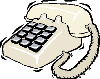Outlook XP Training Outlook XP Training | What is Microsoft's Product "Outlook XP"?
Microsoft Outlook® 2002 provides a single, integrated solution for organizing and managing your digital communication tools such as e-mail and instant messaging, along with all your day-to-day information----from calendars and contacts to task lists and notes.
Outlook 2002 controls the deluge of e-mail, appointments, and contacts, helping you manage your time and tasks more effectively, while making it easier to synthesize information and share it with others.
|