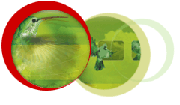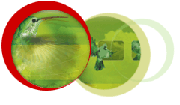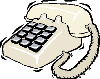| Premiere 6.0
Training
6 CD-Rom's |  Apple-Mac/IBM Apple-Mac/IBM
Compatible |
Level 1 | Getting Acquainted With Premiere
Project Settings Window
Adjusting Your Settings
Project Window
Project Window Options
Premiere's Basic Interface
Other Project Window Options
Monitor Window - Source View.
Timeline Window
Monitor Window - Program View.
Special Options.
Monitor Window Options.
Timeline Window Options
Clip Window
Initial Project Work | Importing Still Images
Storyboard Window
Storyboard Window Options
Zooming In And Navigating The Timeline
Getting More Familiar With Premiere
Basic Editing
History Palette
Default Transitions
Previewing Your Project
Transitions
Transition Window Options
Working With Transitions
Advanced Transition Tricks |
Level 2 | Special Transition Techniques
Gradient Wipe
Transition Splitting
Image Mask Transition
Audio
Intro To Audio
Stereo Tools
Audio Mixer
Changing Times
Hold On Frame
Changing Speeds
The Rate Stretch Tool
| When I See It In Print
The Title Window
Creating Basic Text
Scrolling Text
Basic Title Animation
Other Features
Markers
Single Track Editing
Finishing A Basic Project
Moving Clips
Locking Down Clips And Tracks
Exporting The Timeline |
Level 3 | More Editing Basics
In And Out Points
Insert And Overlay Tools
Duplicating Clips
Color Between The Lines
Adding Transparency
Alpha Channels
Track Mattes
More Track Matte Tricks
Kitten On The Keys
Splitting The Screen
Blue And Green Screens
Chroma Keying
Screen Keying
| More Key Types
Multiply
Luminance
More Applications
Basic Animation
Position
Fine Tuning
Zoom
Rotation
Special Effects
Traveling Mattes
Adding Video Filters And Effects
Adding Filter Keyframes |
Level 4 | Adjusting Videos And Stills
Color Balance
Levels
Channel Mixer
Convolution Kernel
More Video Filters
Sharpen
Channel Inversion
Lens Flare
Other Image Controls
Black And White
Color Balance With HSL
Gamma Correction | Color Replace
Stylized Images
Alpha Glow
Emboss
Find Edges
Putting Things In Perspective
Basic 3D
Drop Shadows
Alpha Beveling
Transforms
Vertical Flip
Crop
Roll
|
Level 5 | 3D Transformations
Position
Scale
Rotation
More 3D Transformations
Anchor Point
Skew
Shutter Angle
Improving Audio
Boost
High And Low Pass
The Equalizer
Audio Effects | Chorus
Reverb
Multitap Delay
Advanced Editing Tools
Rolling Edit Tool
Ripple Edit Tool
Slip Tool
Slide Tool
More Advanced Editing
3 Point Edit And 4 Point Edit
Hard And Soft Linking
L-Cut
|
Level 6 | Trim Mode
Trim Mode Controls
Advanced Rolling Edits
Advanced Ripple Edits
Command Palette
Intro To Command Palette
Creating Commands
Resetting Preferences And Editing Commands
Virtual Reality
Virtual Clips
Replacing Clips With Source
Offline Editing | Trapped!
Video Capture Settings
Movie Capture Window
Audio Capture
Outgoing
Compression Techniques
Batch Processing
Export To Tape
The Internet
Web Safe
Saving Projects For The Web
Web Links
Real Media Exporting |