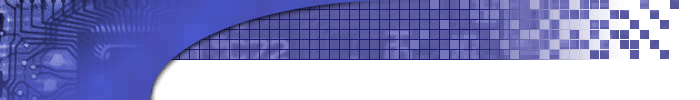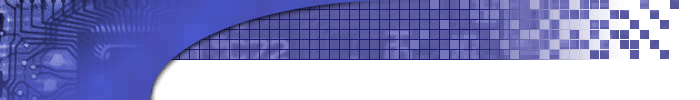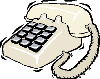| Visual Basic 6.0 Training
6 CD-Rom's |  Apple-Mac/IBM Compatible Apple-Mac/IBM Compatible
|
Level 1 | Introduction
New product form
Existing
Explaining
Projects
Standard exe
Active x ole
Active x DLL
Active x control
VB application
Wizard
VB professional
Edition controls
Adding
Active x doc
Explaining pull
Down menus
Edit
View
Project
Format
Debug
Run tools
Explaining
Buttons
| Immediate window
Project window
Properties
Window
Forum layout
Wizard
Building
Application
Fonts
Tab index explained
Tab stop
Tool tip text
Visible property
Control form
Tool box
Frame button
Label button
Ration button
Cut
Copy & paste
Comment buttons
Building a menu
Menu editor
Help
Separator bar
Creating a text box |
Level 2 | Build design
Properties
Font
Size
Grid dots
Change labels
Sizes
Border styles
Explained & demonstrated
Fixed dialogs
Fixed tool window
Sizable tool window
Customizing forms
Creating a check box
Creating a list box
Border style saving and backing up
Columns property
| Creating a combo box
Code window
Writing code
About form
Object list box
Procedure list box
Private sub explained
Object oriented programming
Syntax expand
And demonstrated
Expressions demonstrated
Immediate mode explained and demonstrated
Creating operations
Code explained and demonstrated |
Level 3 | Forms
Program forms
Modify properties
Code window
Basic code
About box
Hiding information
Private sub
Sub routines
Call other subs
Loading form captions
Properties window
Changing code
About form
Entry screen
Radio buttons
General declaration
Variables
Modules
| Text box
Property dialog box
Floating
String length
Review
Programming
User variables
String manipulation
Data type
If select
Statement
Dimension
Variables
String
Currency
Singles
Doubles
Declare variables |
Level 4 | Codes
Cut n' paste
Errors
Corrections
Writing
Instructions
Building data base
Calculate interest
Module
Sub routine
Public variables
Functions
List box
Properties box | Indent code
Sub routine heading
If statements
F1 help
Message box
Do while
Loops
String comparison
www.zagros.com
Circle method
Colors
Scale
Height
Radius
|
Level 5 | Arrays
Objects oriented programming
Add ins
Visual data manager
Add in manager
Class builder utility
Class new
Class builder
Properties
Public property
Friend property
Public variable
Default property
Method
Arguments
| VB applications wizard
Create data
Forms
Start
Start with compiler
Bibliography
Authors
Filters
>From mail
Internet connectivity
North wind data
Base
Form logging
Changing reports
Review
|
Level 6 | Building programs
Creating labels
Tool box
Captions
Fonts
Control arrays
Modifying
Values
| Numbers
Changing code
Run program
Debug
Errors
Complete testing
Review |